How to Setup The Barking Watch Dog Alarm Add On Sensors & Remote Contols by HomeSafe

Free shipping for orders over $100.00




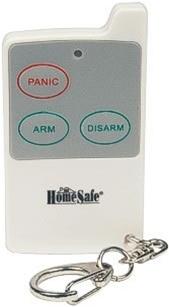



ZebPet Enterprise’s ForSecuritySake
1112 N Main Street #161
Manteca, California 95336
Call us toll free: (800) 948-7305
Enter the below One Time Use Discount Code On Your First Order During Checkout
Not combinable with sales or coupons