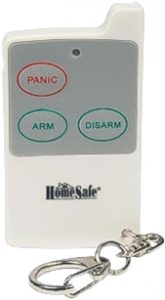How To Use The HomeSafe Wireless Siren As A Silent Doorbell

You will need our HomeSafe Wireless Siren, Remote Control,
and one Adjustable Motion Sensor.
Match the remote control and then the motion sensor to the
siren. If you need help matching, you can find matching instructions here.
SIREN:
On the bottom of the siren there are control switches, shown
above. The left switch can be set for siren only, siren and light, or light
only. Set the switch in the middle (Light Only). The middle switch sets the
siren to activate in 0 seconds, or a 10 second delay. Set this switch to 0S (0 seconds)
and it will activate immediately when movement is detected.
Adjustable Motion Sensor:
The motion sensor detects with PIR. Anything that moves in
the window will cause a trigger to the siren to activate. To minimize detection
of anything other than someone at the door, the sensor can be adjusted.
In the battery compartment of the adjustable motion sensor,
shown above, there is a distance / sensitivity switch. Turned all the way down,
the sensor will detect about 10 feet. Turned all the way up, it will detect
over 30 feet. Set the sensor distance to be about the distance it is from the
door you want to monitor.
On both sides of the adjustable motion sensor, shown above, there
are settings to reduce the detection size of the sensor window. If both sides
of the sensor windows are set to “0”, the sensor may not detect anything. If one
side is set to “0”, it will close off one half of the sensor window on the side
where the setting switch is located. As an example: a pond located near the
door. Setting the sensor window door to “0” on the side where the pond is,
stops detection of animals at the pond.
After testing, more on that below, you can mount the motion
sensor(s) outside close to and point it/them at the door(s) you want motion to
activate the siren light. Keep in mind
that the sensor will detect any movement in the detection window including
animals trying to get in the door(s).
The remote control:
There are three buttons on the remote control, shown above:
Arm, Disarm and Panic. Pressing Arm will cause a series of short beeps as the siren
controller begins to arm the siren. In about 60 seconds there will be a second beep
to signal the siren is armed and ready. Any sensor motion detected will send a
signal to the siren light to flash on and off. The flashing will continue for about 90 seconds and reset. If movement continues, the system will flash for another 90 seconds, etc. Pressing disarm will cause a tone
signaling that the siren is disarmed. When disarmed, the siren will not activate
when sensor(s) detects movement. When the panic button is pressed, only the
siren light will flash, due the siren being set to light only. It will reset after
about 90 seconds.
After everything is matched, and settings are made, you can free
stand the siren horn in an area inside your home where it will be seen if it is flashing, as an example,
on top or to the side of a commonly watched TV. Arm the unit and take the
motion sensor to the door you want to monitor, but don’t mount it yet. (If you
have more than one sensor, make sure they are not sending a signal.) Test the setup
by causing motion in the sensor window. The siren horn should flash immediately
and reset after about 90 seconds. If all is well, you can then mount the motion
sensor. If you have other sensors for other doors, do the same.
A note on operation distance of the sensor to the siren
horn.:
These sensors are designed to send a signal to the siren at
up to 300 feet. If the signal is sent through walls, that distance can be
reduced. We have a test model set up and the activation signal travels through
one exterior wall and two interior walls. The siren is set at about 60 feet from the sensor and it works fine.

Final notes:
If you frequent other areas of your home and need to see
the silent doorbell there, additional sirens can be added. Just match the same
remote control(s) and sensor(s) to any additional sirens and be sure both arm
when you press the remote control arm button. There is no need to deactivate
this system, because there is no sound. If there is a power failure, batteries
(designed for backup only) in the siren(s) will keep it/them operational until
the power comes back on.
Be Safe Out There!
The ForeSecuritySake .com Team